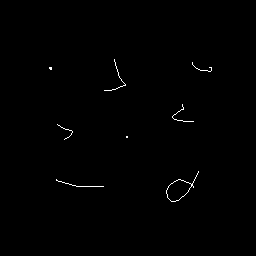Cellular Automata Builder
A downloadable tool for Windows, macOS, and Linux
Cellular Automata Builder (CAB)
CAB is a software in which you can create your own cellular automata based on the Survive/Birth/State rule. The SBS rule define when a cell survive or is born based on the number of neighborhood the cell has. For example, the 23/3/2 (Game of Life) says that a living cell with 2 or 3 neighborhood survive and a dead cell with 3 neighborhood is born. For a rule with more states (eg: 345/2/4), a cell which was alive and die pass to the "dying" state and stay in the states for (n_states - 2) and finally die.
How to use CBA
First go in file>new for creating a cellular automata. You can give whatever name you want but the size of the map and the number of states can't be changed. And finally click on create. Now you should see that.
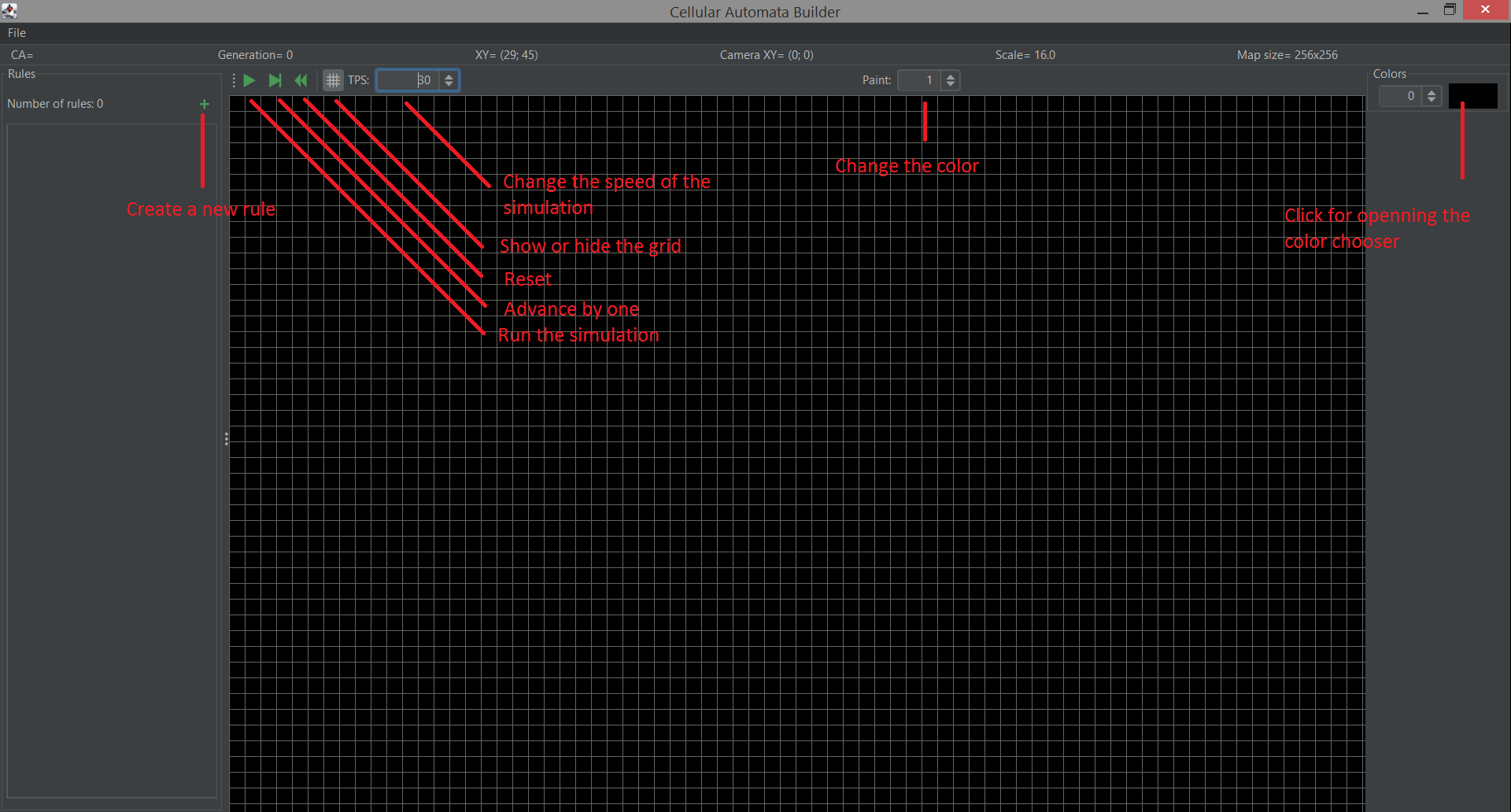
You can paint on the grid with the left click, zoom with the scroll wheel and move camera with the middle click.
Now you can add a rule with the plus button on the left. You can change the Survive/Birth text field with the following format 'abcd/a'b'c'd'e'", where a, b, c, d, .. are the differents number of neighborhood for a cell to survive and a', b', c', d', e',... the differents number of neighborhood for a cell to birth. Eg; 23/3 for the game of life
Samples
Star wars (345/2/4)
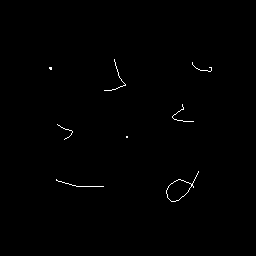
Spirals (2/234/5)

Living on the edge (345/3/6)
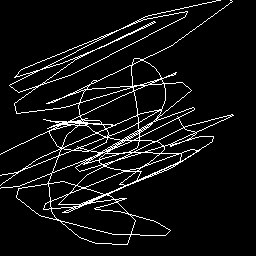
You can find more rule here.
Download
Install instructions
First download and install java 16 at https://adoptopenjdk.net/?variant=openjdk16&jvmVariant=hotspot. Then download my jar and double click on it in the file explorer. If it doesn't work, you can open a terminal and use 'java -jar automata.jar'